
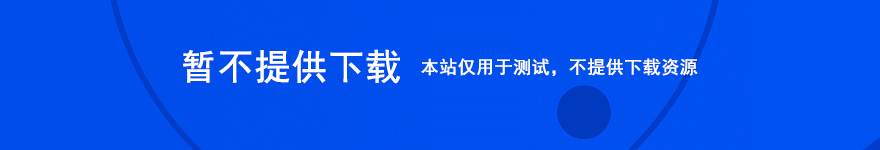
Cinema 4D Vertex Normal Tool(简称VNT C4D)是一款C4D顶点法线编辑工具插件,用于C4D的多边形对象创建和操纵顶点法线。需要的朋友可下载试试!
几乎所有其他高端三维软件(3ds Max,Maya,…)都支持顶点法线编辑,虽然c4d支持导入和渲染顶点法线,但它缺乏任何接口或工具用于创建或编辑它们。VNT旨在解决这个问题,通过给艺术家完全控制顶点法线。
Vertex Normal Tool轻松添加新的顶点法标记对象,同时保留任何phong角和边缘断裂。轻松地更新和操作顶点法线,执行所有常见的任务,flipping, averaging, normalizing,设置硬边或软边缘,通过选集或角,等等…内置函数,轻松地处理常见的顶点法线技巧。
VERTEX NORMAL EDITING IN C4D
VNT is a plug-in for C4D which adds a tool for creating and manipulating vertex normals on polygon objects in C4d.
VERTEX NORMALS
Virtually all other high-end 3d applications (3ds Max, Maya, …) support vertex normal editing and while c4d supports importing and rendering vertex normals it lacks any interface or tool for creating or editing them. VNT aims to address that problem by giving the artist full control over vertex normals.
Complete tool kit which adds the ability to really work with vertex normals on par with other high-end 3d software.
C4D插件安装方法:
复制插件到C:\Program Files\MAXON\CINEMA 4D R18\plugins即可
插件支持(Win/Mac):
Cinema 4D R18,R20,R21
- QQ音乐 v20.05 中文绿色免费去广告版
- 麦圈 V6.5.0.9 股票交流平台 中文官方安装版
- mc喊麦工具 野狼MC助手 自动喊麦工具 V1.0 中文免费安装版
- 斗波文档搜索批量下载工具 (文件批量下载工具) v1.2 绿色中文免费版
- 基调查询器 V2.3 中文绿色免费版
- 爱易关键词排名查询工具 v6.4 绿色免费版
- 华为C8812一键root+解锁 刷机工具
- Chatbox(ChatGPT API工具) v0.6.6 单文件版
- xp iis6.0完整安装包 winxp sp3 优化版
- iso映像文件制作工具 FlashCrest ISO Maker v1.0 绿色英文免费版
- 洪杰加密狗 文件加密软件 2012.1127 特别版
- 进程大师 Jnc Process master v1.2 中文绿色免费版
- windows8激活备份还原工具 v1.0 中文绿色免费版
- 好全txt小说下载器 v2.0 简体中文官方安装版
- 安全狗·服云PC客户端(安全狗云中心客户端) v2.1 官方免费中文版
- 网络IP监视/扫描软件 S.K.Software MyLanViewer v4.16.4 官方版
- iTunes下载提速软件 Apple Air v13.1.20.18 Mini版
- 正隆网站登录秘书 v1.5 中文绿色免费版
- 局域网测速工具LAN Speed Test v3.4.0 英文绿色免费版
- 快速更改host Hosts Switcher v1.0 中文绿色免费版
- 跟我唱简谱 v6.6 中文官方安装版
- 蓝光文件转换为AVCHD (BDtoAVCHD) v3.0.4 免费安装版
- Photoshop图像艺术化增强滤镜 LucisArt 3 ED/SE v3.05 官方安装版
- 艺术笔刷绘画软件 Pixarra TwistedBrush Pro Studio v26.05 免费安装版
- 多重曝光图像融合插件 v2.11 官方安装版
- 邪帝黑渊TD1.0正式版 附攻略及隐藏英雄密码 魔兽对抗地图
- 剑圣防守战1.04正式版 附隐藏英雄密码及游戏攻略 魔兽防守地图
- 加固(Fortified)无限基地生命/无限弹药等四项修改器 v1.0 免费版
- 罗格朗的遗产命运之歌无限生命/无限金钱等五项修改器 v2.05 免费绿色版
- 丧尸洞穴无限生命/无需装弹等七项修改器 v1.0 免费绿色版
- 幕后华丽全新纪元V7.1.7抢先版 附隐藏英雄密码及游戏攻略 魔兽防守地图
- ACGの冥峰祭雪[3.1]柒末雪 附隐藏英雄密码及攻略 魔兽防守地图
- 神使1.0正式版 附隐藏英雄密码及攻略 魔兽防守地图
- 大将军罗马全面战争旗帜MOD 免费版
- 只狼影逝二度法兰不死队服MOD 免费版
- dialling tone
- calling bell
- befalling
- appalling weather
- equalling
- calling on
- calling plan
- can't help falling in love
- salling
- callings
- UEditor 百度编辑器 PHP版 v1.2.6.0 utf8
- appRain php内容管理系统 v3.0.2
- 173CMS .net企业网站管理系统 v1.4.1 UTF8
- 易天php团购系统 v3.0 紫色免费版
- ASP 订单管理系统 v1.0 免费版
- 笨笨wap手机网站系统 php版 v1.0
- 云推荐插件智能内容推荐系统 for discuz v2.1
- asp 麦乐网址导航 Win8风格 v1.3
- 21CN驿站asp网站统计分析系统 V4.1
- Discuz! X3.4 简体中文 GBK 20230520