
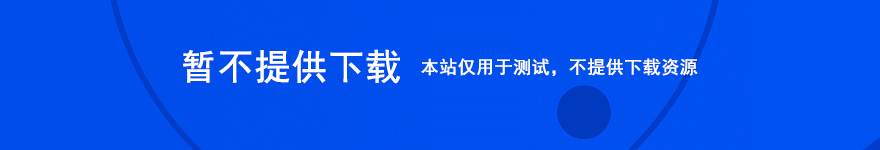
PolySmoother是一个可以更加方便的处理多边形平滑组的插件,支持3DS Max 2016-3DS Max 2024。可以有效地处理平滑组。它使您能够快速简单地查看和管理平滑组。 您可以设置硬边和软边,通过凸面选择边,复制,粘贴,修改和优化平滑组,并将其转换为UV贴图以及其他许多功能。本平台提供PolySmoother最新版下载,附有视频教程,需要的朋友可下载试试!

安装方法:
拖放MZP文件到3DSmax窗口或运行从菜单脚本->运行脚本(Maxscript -> Run Script)
按“安装”按钮
找到“polysmoother”类别中的“自定义用户界面”对话框
Just install & enjoy:
- Drag&drop the MZP file into 3dsmax window or run it from the menu Maxscript -> Run Script
- Press "Install" button
- Find the "PolySmoother" category in "Customize User Interface" dialog
- 人猫人狗对讲机(手机对讲机) V5.2 安卓版
- 窝友之家(旅行露营分享软件) v9.8.16 安卓版
- 一部手机游云南(旅游智慧化平台) v6.4.9.500 安卓版
- 元道经纬相机(时间地点经纬度水印拍照) v6.3.2 苹果手机版
- 空港嘉华(差旅服务软件) v5.3.7 安卓版
- 飞客(资讯社区软件) v7.56.4 安卓版
- TripSource(旅行管理软件) v1.6.6 安卓版
- 哇喔相机(证件照制作抠图p图修图软件) v2.4.21 苹果手机版
- 锦江酒店(酒店预订软件) v6.1.0 安卓版
- 云客赞(社交电商平台) v1.9.46 安卓版
- 在路上商旅(商务旅行管理软件) v4.2.6 安卓版
- 墨鱼环球(旅行服务软件) v4.37.0.0 安卓版
- 云顶滑雪公园(滑雪服务软件) v3.3.9 安卓版
- 12326民航(民航监督服务软件) v1.1.1 安卓版
- 穷游网(旅行指南软件) v9.50.5 安卓版
- Yandex Go(旅行制作工具) v1.0.0 安卓版
- 文旅海淀(文化生活软件) v5.4 安卓版
- 千读(英语启蒙学习) v4.3.1 苹果手机版
- 永安旅遊(旅游度假服务应用) v12.1 手机版
- peakvisor(登山地图软件) v2.8.71 手机版
- Digiarty Aiarty Image Matting v2.2.0 一键AI智能抠图 中文绿色便携版 x64
- you成都(城市生活软件) v3.4.8 安卓版
- 喊记工资记账(考勤工资管理) v5.20.05 苹果手机版
- 一键AI抠图Aiarty Image Matting v2.1.0 Mac 中文直装版
- 森旅规划(旅游规划软件) v3.6.3 安卓版
- 剑士5倍经验获取MOD 免费版
- QQ飞车加速辅助(快速拉车头+漂移加速) v7.16 绿色免费版
- 数码大冒险1.2正式版 附隐藏英雄密码及游戏攻略 魔兽防守地图
- 文明入侵1.04正式版 附攻略及隐藏密码 魔兽防守地图
- 全面战争三国自建主动减益呼风唤雨技能MOD 免费版
- 全面战争三国新武将林将军MOD 免费版
- 使命召唤Codol内部人物透视辅助(透视/自瞄/火力集中/无后坐力) v7.23 免费绿色版
- 全面战争三国士燮独立立绘MOD 免费版
- 全面战争三国熊猫部队和冰霜狼部队MOD 免费版
- 阴曹地府1.0.2正式版 附隐藏英雄密码及攻略 魔兽防守地图
- borne in mind
- borner
- foodborne illness
- born of
- born to be
- born to love
- borough
- hillsboro
- rotten borough
- boroughs
- 人物图片投票评选系统 v3.1
- 迅易企业网站管理系统AmeavWebSite
- 落叶冰点万能企业网站生成系统 v8.5.2
- 飞鸟网站管理系统 v1.0
- 企业网站智能管理系统(TZIMS) v6.1
- 蓝雨博客(加入防盗处理 )
- Lyb流口水迷你博客(多用户)
- 飞天论坛FTBBS ASP v7.0 静态GBK版 bulid 081226
- 亿人网络GEBBS[英文论坛]
- 仿MOP对开式论坛程序