
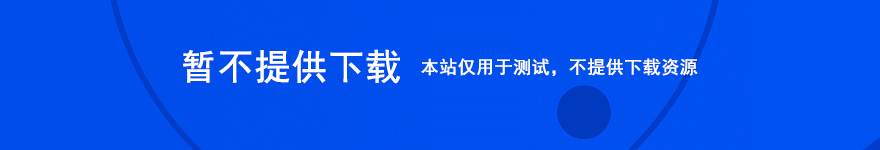
Jedi Code Format(Delphi代码格式化工具)是一款来自国外绝对经典的Delphi代码格式化工具,包含jcf.exe、jcfGui.exe、JcfIde7.bpl、JcfNotepad.exe,可以进行代码缩进、间距调整,进行Delphi Object Pascal和Delphi.NET源代码格式格式化,超级棒,非常值得下载,需要的朋友千万不要错过哦!
功能组件
Programs
All of these program contain the same code formatting engine with different interfaces.
jcf.exe
A command-line program suitable for batch files and old-school unix programmers. The functionality is much like JcfGui.exe, i.e. it can work on a file, a directory or a directy tree, and can format files in place, or to an output file.
jcfGui.exe
A GUI interface to formatting files and directories. Best used when you want to interactively format a file, directory or directory tree.
JcfIde7.bpl
The JCF Delphi IDE plug-in compiled for Delphi 7. Requires JCL and JCVL. This is the easiest way to use the formatter. Just press a button and watch your code change. the other advantage is that if you don't like the results, by clicking "undo" twice immediately you can undo the format.
JcfIde9.bpl
The JCF Delphi IDE plug-in compiled for Delphi 2005. Otherwise as above.
If anyone compiles the IDE pluggin for other versions of Delphi I will gladly upload the binaries to Sourceforge.
JcfNotepad.exe
is a gui for working with source and layout. Input source is loaded/typed/pasted into the input text area, and the formatter output is generated to the output text area, and can then be saved. Or not.
Jedi Code Format安装方法
1、下载可执行程序,并解压缩到适当的目录。
2、将文件在Windows目录jcf2settings.cfg。
3、运行GUI jcfnotepad.exe试验文件。

4、运行GUI程序jcfgui.exe格式文件从桂-这是很好的当你有一个目录或Delphi文件目录树,你想要的格式。
5、如果你正在制作一个批处理文件或命令行程序运行你是受虐狂jcf.exe。
6、使用IDE插件格式的文件或项目,而你在Delphi开发环境下工作。
7、Delphi IDE撑着可以安装Delphi 7如下。所有的软件包可以安装选择菜单项组成|安装包,点击“添加”按钮。
8、安装JCL设计包到Delphi。
9、安装设计时控件到Delphi JVCL。
10、安装jcfide7.bpl
11、阅读使用JCF IDE撑着的指示。
安装源如下:
得到的JCL代码库,安装设计时包。
下载、编译和安装JVCL组件。
为测试工具,你还需要dunit。
下载源码,解压到一个合适的目录。
启动Delphi。
在JediCodeFormat.bpg打开代码格式化程序组
编译运行。保重,玩得开心。
编译可能出错的事情:
项目testproject.dpr是默认打开的,而这个项目是充分的警告。记住这只是测试代码格式化程序的工作,而不是跑。Delphi在一组自动打开的最后一个项目,我希望Borland会改变这。测试项目是最重要的项目。使用菜单项视图|项目经理和开放的第一个项目,jedicodeformat.dpr相反。
- 铺先生(店铺转让交易软件) v4.2.1 安卓手机版
- RAM Saver Professional内存整理优化专业版 v23.7 绿色便携版(附注册机)
- 安心计件(便捷记账软件) v2.4.71 安卓版
- 幼儿教师招聘考试(刷题软件)v2.0.4安卓版
- 优艺考(高考志愿填报软件) v2.2.2 安卓版
- 平安普惠(手机贷款软件) v8.16.0 安卓版
- 云梦江湖RVC变声器 V1.2.1.0 最新安装免费版(附免费音色资源)
- 海豚智能(智能门锁管理软件) v1.4.37 安卓版
- 萝卜创客 技能共享交易平台 v5.0.6 安卓版
- CypWizard(用于对接Tekla所导出t2t/ifc文件的插件) v1.3 安装版附使用教程
- RAR密码恢复??Accent RAR PasswordRecovery(AccentRPR) v3.61 b3683 专业多语言破解版
- 厦门公交 公共交通出行软件 v3.0.1 安卓版
- 妙看极速版(看视频赚钱软件) v7.7.6.241012 安卓版
- 开源PDF工具箱 PDF Guru v1.0.12 中文绿色免费版
- 航天云智 办公协作软件 v2.4.239.230215 安卓版
- 通用型PDF文件处理工具 PDF Guru V1.1.12 中文安装免费版(附使用教程)
- 我的小松 移动管理软件 v4.4.0.0 安卓版
- AMD ROCm Windows(Radeon开放计算平台) V23.3 官方版
- 多彩校园(校园生活服务软件) v4.3.105 安卓版
- PDF Guru for Mac(全功能PDF工具箱) v1.0.12 中文开源免费版
- WIFI Filter(电脑Wifi过滤器) V1.0 绿色免费版
- 一通教育(在线学习软件) v2.1.0 安卓版
- 弹幕画中画播放器 v0.6.27 免费安装版 附安装说明
- 乐享白山 同城生活服务平台 v10.5.0 安卓版
- 积木世界(积木搭建软件) v1.3.39 安卓版
- 时空边际九游版(塔防竞技手游) v1.0.7 安卓版
- 仙梦奇缘九游版(仙侠手游) v5.2.6 安卓版
- 猎天使魔女2手游(动作冒险手游) Bayonetta Ⅱ v2.7.6 安卓版
- 诸王黎明九游版(策略战争手游) v1.9.83 安卓版
- 三国战纪九游版(动作格斗手游) v0.14.88.1 安卓版
- 风云天下OL折扣版(策略战争手游) v4.85 安卓版
- 航海王启航九游版(冒险手游) v34.0.0 安卓版
- 舰队指挥官九游版(海战策略手游) v12.6.22 安卓版
- 推理学院九游版(推理益智手游) v5.62 安卓版
- 恋舞ol九游版(音乐舞蹈手游) v1.11.1116 安卓版
- recycled materials
- muscled
- motorcycled
- cycled
- cleft
- cleft sentence
- clefts
- cleft lip
- treble clef
- nucleic
- 淘宝打听小偷采集程序asp伪静态版 v1
- 小流氓QQ空间小偷asp免费版 v1.0
- 25175 学生证书查询管理系统asp版 2008 build1109D
- 089858 asp单用户个人微博 v20100906
- Modoer多功能点评系统php版 v2.6 精华版 build 20150505 GBK
- Modoer多功能点评系统php版 v2.6 精华版 build 20150505 utf-8
- 淘特asp.net站内搜索引擎(C#版) v3.3
- asp在线订购程序 完整版
- CmsTop php网站管理系统 大众版 v1.0.0.800 Final
- CmsTop php网站管理系统 本地体验包 v2010 beta build 20100923