
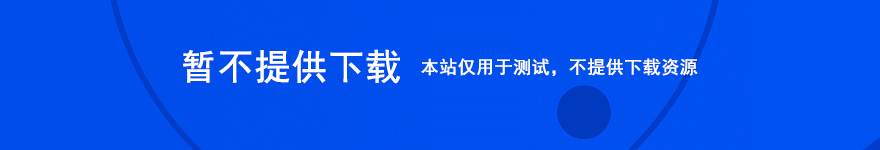
Gumroad ModIt是一款Maya脚本插件,这是Maya硬表面建模的好伙伴!MODIT将支持和加速您的硬表面工作流程的自动化和简单的重复任务,如Primitives创建,重复合并等。这里网盘中还提供了Gumroad ModIt官方视频教程,希需要的朋友可下载试试!
ModIt is a script for Maya that will be your companion during your HardSurface Modeling in Maya!
ModIt will support and speed up your HardSurface Workflow with the automating of simple and repetitive task like Primitives creation, duplicate merge etc…
IMPORTANT :
ModIt is working on Maya 2018 and higher for Windows, MacOs and Linux.
ModIt is working on Maya 2015 to 2017 but WITHOUT the Chain Tool and Disk Primitive.
安装方法:
1复制“MODIT”文件夹到……/文档\ \maya\(version)\prefs\scripts
2 -在Maya打开脚本编辑器
3创建一个新的“Python”选项卡
4 -拖放MODIT.PY文件或复制/粘贴SHIDEIT.TKT内容。
5 - CTRL+A用于选择所有脚本和中鼠标Buton,拖拽到架子上创建图标。
1 - Copy "ModIt" folder to > ..../Documents\maya\(version)\prefs\scripts
2 - In Maya open the Script Editor
3 - Create a new tab "Python"
4 - Drag and Drop ModIt.py file or copy/paste ShadeIt.tkt content.
5 - Ctrl+A for select all script and middle mouse bouton, drag'n drop to shelf to create an icon.
- Photoshop中秋月亮素材笔刷 免费版
- 超级密码保管箱软件 v1.0.1 免费绿色版
- 绿幕摄影(Green Cosplay)V5.3.4 绿色免费版
- 光学识别OCR软件Readiris Corporate v17.4.179 中文特别版(附注册机+绿色便携版)
- 地推精灵云推系统V1.3.4.4 绿色免费版
- HyperLens(电脑屏幕放大软件) v6.0.1.0 免费绿色版
- 西瓜pos收银系统 v2.4.0 免费安装版
- IntraWeb Ultimate v16.0.0 for XE-XE10.3.1 安装免费版(含key)
- Intel Parallel Studio XE 2019 for Mac 特别版
- USR-VCOM(有人虚拟串口软件) v3.7.2.525 官方安装免费版
- 通用OCR翻译软件(图片文字识别翻译工具) V8.0 最新安装版
- 浩辰cad2019 注册机 64/32位通用版 绿色免费版(附激活步骤+使用方法)
- 浩辰cad2019 中文无限试用特别版(附破解补丁+安装教程) 32位
- 浩辰cad 2019 中文无限试用特别版(附破解补丁+破解教程) 64位
- 商易通(b2b网络推广工具)V3.1 免费安装版
- 宅家点收银软件 v4.40.1 免费绿色版
- blog导入工具(博客辅助软件) v1.0 绿色免费版
- 投影机精确计算 v1.0 绿色免费版
- Altair Inspire 2019.10678 64位 中文特别版(附破解补丁+安装教程)
- 掌柜查查(恶意订单识别chrome插件)V3.9.1 免费版
- 计算电流程序(三相电计算软件) v1.0 绿色免费版
- 学生电脑管理软件 v1.0 免费绿色版
- 阴历阳历转换器 v8.6 绿色免费版
- 速用业务管理软件 v2.0 免费安装版
- 乐清仓库管理软件 v1.0.1 免费安装版
- 荒岛传说TDv1.4.2正式版 附攻略及隐藏密码 魔兽塔防地图
- 动漫终焉之战v12.6.0正式版 附游戏攻略及英雄密码 魔兽对抗地图
- 末日敢死队 for android v1.30.0 安卓版
- 火线精英零维度工具(无限子弹/人物缩小/连跳/无限buff) v1.2 免费版
- 维京弓箭手 for Android v1.0 安卓版
- 妖精的尾巴完美存档(满金币/满公会点数/满级存档) 免费版
- 这特工特牛 for Android v1.0 安卓版
- 绳索达人 for Android v1.0 安卓版
- 钢琴弹奏大师app for android v1.2.0 安卓版
- 荣誉联盟v1.0.20 附游戏攻略及英雄密码 魔兽防守地图
- wase
- infectious disease
- carrying case
- purchase price
- phase contrast
- lease term
- incased
- plastic base
- penalty phase
- specific disease
- 行业之星单用户 php 开源免费建站系统v0.86
- XOOPS v2.3.3 简体中文版 php管理系统
- 微风php 留言本 v1.3
- 互联网网站即时通信平台(iCenter) v1.6.3
- PHP数据管理 phpMyAdmin v3.5.0 alpha1 For Linux
- PHP数据管理 phpMyAdmin 4.3.0 alpha1
- 顺丰 快递 小偷 PHP
- 友情 链接 检查(PHP)
- 迅易ASP 企业网站管理系统 v1.5 中英双语
- PHP图片管理 Coppermine Photo v1.5.22 多国语言版