
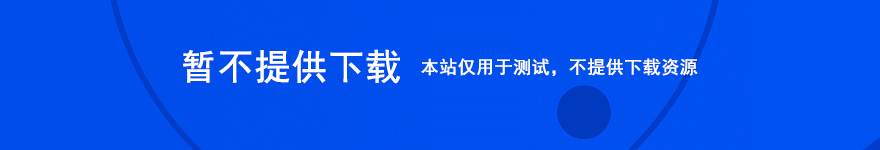
Move Anchor Point(AE中心点锚点移动对齐脚本)是一款专为AE用户打造的移动瞄点脚本,Move anchor point可以移动层的中心点到任何位置,对齐到包括上下左右等多个常用位置,十分方便,现在也有很多脚本包含了这种小功能,需要的朋友欢迎下载使用哦!
Move anchor point allows you to quickly move the anchor point of a layer to a new location without changing the visible position of the layer. The anchor point can be moved to one of nine preset positions, and new in version 2.0 it can also be moved precisely to a custom position.
安装方法
拷贝Move Anchor Point.jsx和map_images文件夹到以下位置:
Mac: /Applications/Adobe After Effects YOUR VERSION/Scripts/ScriptUI Panels
Windows: C:/Program Files/Adobe/Adobe After Effects YOUR VERSION/Support Files/Scripts/ScriptUI Panels
注意事项
大小写和间隔是重要的。如果该文件夹不正确命名,并在正确的位置,在“窗口”菜单该脚本将不可见。
现在,重新启动 After Effects。
您将在“窗口”菜单的底部看到“移动锚点.jsx”。
选择它打开移动锚点面板。
如果After Effects 已经打开,则必须重新启动该程序,然后才能在“窗口”菜单中看到。
- EZCast 无线传输软件 for Mac 1.2.1 苹果官方版
- EZCast 家庭多媒体分享软件 For iPhone/ipad 1.3.0 最新苹果越狱版
- 龟软一键整理内存 v1.0 绿色版
- 悦你手机客户端 for android v2.1.1 安卓版
- 文件夹虚拟硬盘分区 v1.0 绿色免费版
- 方糖拼图 for android v1.0.0 安卓版
- 金凤凰财务管家离线客户端 v1.0 官方最新安装版
- 分区图标随意换 v1.0 免费绿色版
- 职业笔记 for android v1.2.0 安卓版
- 秘密谈 for android v1.9.8 安卓版
- 甲盾文件夹加密 v1.51 绿色免费版
- 榴莲APP for android v2.1.1 安卓版
- 中原期货博易大师 v5.5.17.1 官方最新中文安装版
- 收留我手机客户端 for android v2.2.3 安卓版
- 闪电PSP视频转换器 v13.0.5 中文官方最新安装版
- 中银国际证券沪深交易系统软件 官方安装繁体版
- dv视频时间码嵌入大师 v12.70 中文官方安装版
- 华夏活期通手机客户端 for android v2.1.0 安卓版
- 深度Win7WiFi简单共享 1.0 免费绿色版
- 菜鸟工具MD5哈希值查询工具 1.0 免费绿色版
- 简约万能种子搜索(P2P种子搜索工具) 1.0 免费绿色版
- 滴滴拼车软件 v3.6.5 安卓版(已下架)
- 晓阳扣子软件(扣字快速聊天工具) 2.0 免费绿色版
- 58到家速运 v2.1 安卓版
- hex editor neo(16进制编辑器) v6.31.00.5980 中文安装注册版
- 原子之心通关存档(好结局游戏存档) 免费版
- 原子之心控制台补丁(开启上帝模式) 免费版
- ROOM Girl网络风黑长直御姐MOD(黑色长发) 免费版
- 村庄与女巫(角色扮演类游戏) 中文免安装版
- 霍格沃茨之遗最终幻想蒂法服装MOD 免费版
- 巫师3次世代版冰系熊学派武器MOD 免费版
- 原子之心Reshade锐化调色光追画质MOD 免费版
- AI少女古风蓝白双马尾少女MOD(非常好看) 免费版
- 原子之心游侠汉化补丁(简体中文汉化工具) v1.0 免费版
- ROOM Girl时尚金发狂野小姐姐MOD(魅力十足) 免费版
- after twenty years
- varsity
- in tears
- barstool
- harshest
- arson
- ars
- dollars to doughnuts
- pearson
- liars
- 高端建站公司网站源码 企业网站建设推广类网站织梦模板 带手机版数据同步
- PHP云人才系统(phpyun) v6.4.2
- PHP微信公众号投票活动系统源码 独立版
- 微信小程序公众号SaaS管理系统 v1.0.9
- 橘头像阁最新QQ微信头像获取PHP源码
- 开源免费小涴熊漫画CMS漫画连载系统源码 带采集API
- 智伍Discuz应用中心 v1.0.0
- 悠索教务管理系统源码 v9.1.5
- 小贱贱图床POST上传易语言源码
- 庆余年全集微信分享邀请引流html页面源码