
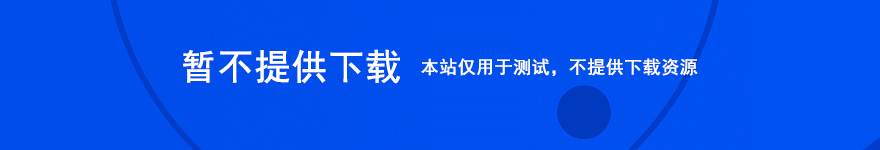
App Wrapper Mac版是Mac平台上的一款开发软件。App Wrapper可以帮助您在准备部署时节省时间、精力和金钱;单击即可进行代码设计、沙盒、打包应用程序、公证或提交到Apple App Store。感兴趣的朋友快来下载使用吧。
软件特色
App Wrapper Mac版可以用来完成应用程序部署的任务。一旦配置好应用程序包装器,就可以非常容易地准备应用程序提交或web站点分发。App包装器负责添加所需的App Store属性、创建高分辨率图标、对应用程序及其组件进行代码签名、纠正权限、将应用程序放入App沙箱并将其打包到签名的安装程序中或创建zip文件。
更新日志
Version 4.1:
New Features
Auto adds the required Hardened Runtime entitlements for Xojo apps that use XojoScript.
Auto adds the required Hardened Runtime entitlements for Electron Apps.
Added a warning when creating Installers on Big Sur for apps that are compatible with 10.11 or older.
Option to specify how App Wrapper should handle nested executables entitlements.
Resetting of the application's permissions are now ON by default (disabled in Advanced Options).
Explicitly tells code signing API which certificate to use, opposed to giving it the certificate name.
More Options button under the code signing heading of the sidebar.
Option to enable force signing of non-executables in the MacOS folder.
Added the option to add or remove Quarantine from apps and packages.
Checking, highlights missing bundle structure keys
Checking, highlights Exported UTIs without a Description.
Checking, suggests missing LSHandlerRank keys.
Checking, suggests missing LSContentTypes from Exported UTIs.
Right click menu to the app info in the sidebar.
Can specify which version of App Wrapper is used for scripts.
Help links, which will show pages in App Wrapper's help.
View Info.plist to the right click menu in app info.
plist processor now auto adds missing Package Type keys.
Processing, now auto adds missing LSHandlerRank keys.
Icon Editor, List View, Add sizes from dropped image now appends to current icon.
Disables most animations when Accessibility: Reduce Motion is enabled.
Added More Privacy Usage options
Now provides notifications when tasks are complete.
Fixes
Progress: Action button is now right aligned with window.
Script log command now supports "~".
The Check routine now validates binary plist files.
Fixed an issue where AW4 may use an iPhone certificate for sending a Mac App to the ? App Store.
Reading source code versions from a Mach-O Binary.
Destination pane, Invalid entry icons now lock to the right hand side of the window.
Fixed Big Sur from showing 2 files when only dragging one.
Fixed a bug where disable executable memory protection wasn't showing in the UI.
No longer zooms highlighted icons in the splash screen, fixing some animation issues.
Reminders Usage string is not correctly restored in the AW GUI.
Contact Ohanaware on the Help menu no longer freezes the app on Arm Macs.
Destination folder now correctly resizes.
Improvements
Flipped the order of the source code version number.
Scripting Page to handle Xojo 2020r2.1 scripting mechanism.
Icon Editor, List View, Add sizes from dropped image uses BS Style dialog buttons.
Improved the automatic nested executable entitlement handling.
No longer animates the movement of controls on the splash screen when it is resizing.
新功能
自动为使用XojoScript的Xojo应用程序添加所需的强化运行时授权。
自动为电子应用程序添加所需的强化运行时授权。
在Big Sur上为兼容10.11或更高版本的应用程序创建安装程序时添加了警告。
选项指定应用程序包装器应如何处理嵌套的可执行文件授权。
现在默认情况下启用了应用程序权限的重置(在高级选项中禁用)。
显式告诉代码签名API要使用哪个证书,而不是给它指定证书名称。
侧边栏的“代码签名”标题下的“更多选项”按钮。
选项以启用对MacOS文件夹中的非可执行文件的强制签名。
添加了从应用程序和包中添加或删除隔离的选项。
正在检查,突出显示缺少的包结构键
检查,突出显示导出的UTI,但没有说明。
正在检查,建议缺少LSHandlerRank密钥。
检查,建议从导出的UTI中缺少LSContentTypes。
右键单击菜单以打开侧边栏中的应用程序信息。
可以指定脚本使用哪个版本的应用程序包装器。
帮助链接,将显示应用程序包装器帮助中的页面。
查看信息列表右键单击应用程序信息中的菜单。
plist处理器现在自动添加丢失的包类型键。
正在处理,现在自动添加丢失的LSHandlerRank键。
图标编辑器,列表视图,从拖放的图像添加大小现在附加到当前图标。
启用“辅助功能:减少运动”时禁用大多数动画。
添加了更多隐私使用选项
现在在任务完成时提供通知。
修复
进度:操作按钮现在与窗口右对齐。
脚本日志命令现在支持“~”。
检查例程现在验证二进制plist文件。
修正了AW4可能使用iPhone证书将Mac应用程序发送到应用商店的问题。
从Mach-O二进制文件读取源代码版本。
目标窗格中,无效条目图标现在锁定在窗口的右侧。
修正了只拖动一个文件时显示两个文件的大Sur。
修复了UI中未显示禁用可执行内存保护的错误。
不再缩放启动屏幕中突出显示的图标,修复了一些动画问题。
未在AW GUI中正确还原提醒用法字符串。
“帮助”菜单上的“联系Ohanaware”不再冻结Arm Mac上的应用程序。
目标文件夹现在可以正确调整大小。
改进
翻转源代码版本号的顺序。
脚本页来处理Xojo 2020r2.1脚本机制。
图标编辑器,列表视图,从拖放图像添加大小使用BS风格的对话框按钮。
改进了自动嵌套可执行权限处理。
调整初始屏幕大小时,不再设置初始屏幕上控件移动的动画。
注意事项
macOS Catalina (macOS 10.15) 已损坏无法打开解决办法:
打开终端(屏幕下方“小火箭”——“其他”——打开“终端”),在终端中粘贴下面命令:
sudo xattr -d com.apple.quarantine /Applications/xxxx.app
注意:/Applications/xxxx.app 换成你的App路径,或在输入 sudo xattr -d com.apple.quarantine 后将软件拖进终端,重启App即可。
MacOS 10.15 系统下,如提示“无法启动”,请在系统偏好设置-安全性与隐私-选择【仍要打开】,即可使用。

对于下载了应用,显示“打不开或者显示应用已损坏的情况”的用户,可以参考一下这里的解决办法《Mac打开应用提示已损坏怎么办 Mac安装软件时提示已损坏怎么办》。10.12系统之后的新的Mac系统对来自非Mac App Store中的应用做了限制,所以才会出现“应用已损坏或打不开的”情况。
用户如果下载软件后(请确保已下载完的.dmg文件是完整的,不然打开文件的时候也会出现文件损坏无法打开),在打开.dmg文件的时候提示“来自不受信用的开发者”而打不开软件的,请在“系统偏好设置—安全性与隐私—通用—允许从以下位置下载的应用”选择“任何来源”即可。新系统OS X 10.13及以上的用户打开“任何来源”请参照《macOS 10.13允许任何来源没有了怎么办 macOS 10.13允许任何来源没了怎么开启》
- WinISO (CD-ROM映像编辑格式转换共工具) V6.3.0.4891 绿色中文免费版
- 快拖 搜索下载器 v3.44 绿色中文免费版
- CheckDiskGUI v1.2.0 绿色英文免费版 检测并修复磁盘分区的错误
- Windows XP SP3 最新补丁包全集 到2014.4.8 官方简体中文版
- 魅族最新系统 Flyme 1.0 for M9 正式版 基于Android 4.0
- 有道词典标准版 V6.3.68.132 去广告免费中文绿色版
- 白裤子百度文库下载器特别版 2016 v2.3.3 绿色中文免费版
- win7无线热点配置工具 V2.0 绿色中文免费版
- win8风格任务管理器 Metro Task Manager v1.4.0.0 绿色版
- 冰点易搜 V1.0 中文绿色官方版
- LGC660 手机驱动 V3.6 中文官方安装版
- CleanMacro 宏病毒专杀免疫工具
- CheckUDisk (U盘存储检测工具) v5.4 绿色中文免费版
- 鼠标侧键设置精灵 MouseSideButtons V1.3 官方版
- 启动菜单编辑器 Visual BCD Editor V0.9.3.1 官方安装版
- 天下网吧 XP自动登陆器 V1.0 官方版
- DVD电影备份 Ideal DVD Copy V4.1.2 特别版
- 彼尔德和黄溜溜鼠标指针 绿色免费版
- 免费反间谍软件 SUPERAntiSpyware Free 6.0.1108 免费特别安装版
- 轩辕剑 win7桌面主题 非常漂亮的WIN主题
- 魅族最新系统 Flyme 1.0 for MX(双核/四核)正式版 基于Android 4.0
- 新网络人远程控制软件 旗舰版 V2.372 中文官方版
- EasyNetMonitor 网络监视工具 v3.0.0.1 绿色中文免费版
- 肥肥鼠qq表情包大全 最新版
- CSDN博客下载器 v2.5 绿色最新中文免费版
- 京门风月官方版 for Android v2.2.9 安卓手机版
- 梦王子官方版 for Android v5.28.1 安卓手机版
- 奇兵突击官方版 for Android v1.0.0 安卓手机版
- 樱花动物校园模拟器中文版 for Android v12.993 安卓手机版
- 动物校园模拟器中文版 for Android v1.0.1 安卓手机版
- 开心农场丰收交换(消除手游) for Android v1.0.3490 安卓手机版
- 热血传说冰雪三职业版(传奇手游) v1.0.82000 安卓版
- 决战千年最新版 for Android v999996.0.01 安卓手机版
- 三界战歌最新版 for Android v1 安卓手机版
- 坦克风云ol最新版本(策略手游) v1.6.14 安卓版
- come to a decision
- indecisive
- indecision
- incisiveness
- recent decision
- incising
- decisively
- decisive role
- snap decision
- concision
- I-Favourite v3.0 wap版
- asp企业建站源码 TinyCMS v1.2009 GBK
- asp 9959企业网站系统 v1.0
- 简单的PHP留言本 DRBGuestbook
- 乐意拍进销存管理系统 asp.net源码
- 微尔asp企业网站管理系统 v1.75 build build 090709
- webmail客户端 NOCC v1.8.1
- miniBB 袖珍型开源PHP论坛软件 v3.2.1
- 三层架构+MVC+Linq to SQL 入门实例
- asp.net OK伯乐招聘求职系统 build 090705