
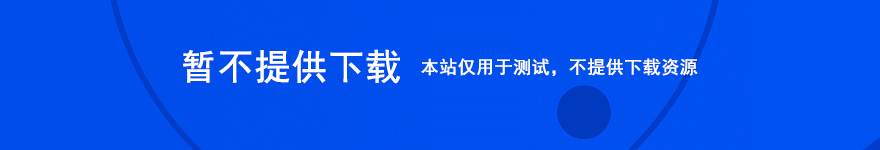
SecureCRT 和 SecureFX 都是由 VanDyke 出品的 SSH 传输工具。在此前的介绍中我们得知,SecureCRT 是一款非常好用的、支持多标签的 SSH 客户端,极大方便了管理多个 SSH 会话。
而 SecureFX 则是一款专业而灵活、支持安全文件传输的 SFTP 客户端,也支持 SCP、SSL 等安全协议、以及传统的 FTP 协议。另外 SecureFX 比 FlashFXP 提供的 SFTP 功能更为全面健壮。
为方便使用,做出 SecureCRT+SecureFX 的整合版,运行 SecureCR 或 SecureFX 后,可以在保持 SSH 对话 Session 的情况下相互调用对方,方便以不同方式管理服务器。
使用说明:已做成绿色便携版,所有的配置保存在 Data 目录中,直接运行 SecureCRTPortable.exe 或 SecureFXPortable.exe 即可。2013/6/14 更新版本为 SecureCRT+SecureFX 7.1.1 Build 264 (32/64位、英文版)。
2012.5.25 修复了私钥无法保存的问题,感谢 fancylinq、xiao_cao、Hisoka-J 等人的反馈。
SecureCRT Portable 中文版:

SecureFX Portable 中文版:

Delivering strong security with SFTP, SCP, and SSL-based protocols, as well as legacy FTP support, SecureFX is the tool you can rely on to finish tough jobs — connecting to many different servers, resuming multi-file transfers, and getting through network proxies and firewalls.
SecureFX + SecureCRT 7.1.1 更新日志:
1.SecureCRT hung if a script called Screen.CurrentColumn or Screen.CurrentRow before user authentication had completed.
2.SecureCRT: If a button was given a label that included an ampersand (&), the ampersand was not shown correctly on the button.
3.SecureCRT: If a button bar was given a name that contained an ampersand (&), the ampersand was dropped.
4.SecureCRT could take a long time to start if there were a large number of autostart sessions and the tab status indicator option was set to "Background colors".
5.SecureCRT: If a button bar other than "Default" was selected in the default session, that setting was not honored.
6.SecureFX could crash when transferring a large number of files into the current directory of the local window.
7.SecureFX: SFXCL: The "no-subdir" option was not honored when using "/QuickSync".
- Palabre(rss阅读器) for android v1.0.3 安卓版
- 考研/CET4/高考倒计时器 v1.0.0.43 免费安装版
- Photomath解题神器 for android v1.0.0 安卓版
- YTV电视直播 for android v1.0.0 安卓版
- Listure for android v1.0 安卓版
- 拾荒者论坛注册表清理工具 v4.0.2.4 绿色版
- 鼠标操作记录器 v1.2 免费绿色版
- 沙发视频 for Android V1.3.32.20190411 安卓手机版
- MacDown for mac V0.5.3 苹果电脑版
- 开源二维码生成解析工具 C#版带源码
- 小玮QQ空间秒赞软件 V1.3 官方正式绿色版
- 考拉车载电台 for android v3.1.2 安卓版
- 哔哔搞笑证件生成器 1.0 绿色版
- appMaker(app制作软件) V1.0 中文安装免费版
- 小鲜肉(手机拍照软件) for android v1.0.0 安卓版
- SimPholders 2 for mac V2.0 苹果电脑版
- 求恋爱 for android V2.2.2 安卓版
- TP-LINK广告路由 for android v1.1 安卓版
- artlantis studio 7 for mac V7.0.2.1特别版(含破解文件+安装教程)
- 书法辞典 for android v2.22 安卓版
- 清明上河图(文物欣赏阅读类软件) for android v1.2 安卓版
- 宠物主义 for android v1.3 安卓版
- 曲奇酱QQ表情包 15P 免费版
- 海博视频 for android v2.0.1 安卓版
- Funghi蘑菇QQ表情包 40P 免费版
- 黑雷苹果模拟器(使用电脑玩苹果游戏) v2.5.25.2203 免费安装版
- 恐龙快打暴击作弊版 附安装/按键设置教程
- 魔兽世界怀旧服UnitFramesImproved暴雪风头像增强插件(UFI头像) v1.7.1 汉化版
- 魔兽世界怀旧服拍卖大师Auctionator(怀旧服最好用的拍卖插件) 支持wlk v11.0.0 最新汉化版
- 魔兽世界怀旧服姓名板标记美化箭头指示插件(TargetNameplateIndicator) v1.32 汉化版
- 魔兽世界怀旧服alaGearMan一键换装插件 v113r.200225 免费汉化版
- 魔兽世界怀旧服Thaliz智能复活插件(自动检测复活友方死亡玩家) v0.5.0 最新汉化版
- 魔兽世界怀旧服团队快捷标记头像插件(TargetingIcons) v3.9 最新汉化版
- 魔兽世界怀旧服组队频道信息过滤插件(BFFilter) v1.1.13 免费汉化版
- 魔兽世界怀旧服动作条CD按钮灰色插件(GreyOnCooldown) v1.0.2 最新版
- gray
- stingray
- light gray
- gray area
- rough grazing
- graze
- grazer
- grd
- progressions
- grete
- J2EE企业级开源框架bboss v5.0.8
- 苹果cms精仿三贼影视网模板 php版 v1.0
- OneMore后台权限框架 v1.0
- PHP框架DoitPHP v3.0 正式版
- PHP版NGOOS极益开源公益平台 v2.2
- 二师兄分发平台 php版 v4.1
- 华科asp企业网站管理系统 V5.4 手机+PC端
- 创意几何色块html5网站源码(PC+手机+微信端)asp版 v3.0
- PHP网上商店 ECShop v3.6.0 bulid170608 UTF8
- PHP版 墨子课程管理系统 v1.2.0