
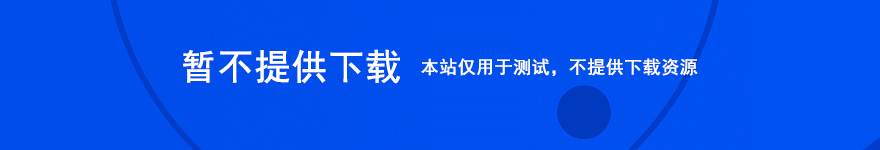
Cyotek WebCopy是一个用于复制网站的软件。可以扫描指定网站,并把整站或者部分网页复制下载到本地做备份,也可用作离线浏览。这款网站复制工具方便,可靠,Cyotek WebCopy可以下载自动爬网的网站的内容,重新映射到允许脱机浏览其他文件的链接,是一款简单使用的小工具,有需要的用户可以下载本软件使用。
扒站神器Cyotek WebCopy网站复制工具可以扫描指定的网站并将其内容全部下载到本地。链接到网站所有资源,将自动重新映射以匹配本地路径。使用其广泛的配置,您可以定义将复制网站的哪些部分或全部复制下载。
Cyotek WebCopy是一个免费工具,用于自动将网站内容下载到您的本地设备上。
WebCopy将扫描指定的网站并下载其内容。指向网站中样式表、图像和其他页面等资源的链接将自动重新映射以匹配本地路径。使用其广泛的配置,您可以定义将复制网站的哪些部分以及如何复制,例如,您可以制作静态网站的完整副本以供离线浏览,或下载所有图像或其他资源。
Cyotek WebCopy软件功能特色
1、支持下载网站到本地保存
2、可用作离线浏览网页
3、安全,可靠,操作简单
Cyotek WebCopy使用方法

cyowcopy安装:

全默认即可

完成安装。
配置说明:

有很多功能不会用:

site only:要是只是下载同一个URL前缀的,保持默认就行。
sub-domain:要是下载子域名(我个人理解是子DNS域名,不是URL后缀)。
使用方法
1、在首页的Website输入要复制的URL
2、选择要保存的文件夹地址
3、点击copy就可以

看一下下载的文件:

这是老编自己的站,试了一下捉包下载的挺完整!
一般默认就可以了,除非你想把整个完整复制下来,还有很多功能自己研究下。
运行环境要求
Windows 10, 8.1, 8, 7, Vista SP2
Microsoft .NET Framework 4.6
20MB of available hard disk space
更新日志
Due to changes in how WebCopy determines whether or not to process a given URL there could be differences with how WebCopy 1.9 works against previous versions. Please report any inconsistencies to us!
Added
- Added the ability to read cookies from an external file (#461) (User Manual)
- Added the ability to read cookies from an external file (#462) (User Manual)
- Test URL dialogue now allows configuring cookies
- Added
cookie,cookie-jaranddiscard-session-cookiescommand line parameters (User Manual) - Added support for the legacy
compress(#472) and non-standardBZip2(#473) content encodings (User Manual)
Changed
- Documentation improvements (#400, #443, #461, #462, #482, untracked)
- Test URL dialogue now uses load on demand for settings pages
- 401 challenges no longer display credential dialogues unless the authentication type is either
BasicorDigestas no other values have been tested due to lack of resource - Updated mime database
Fixed
- Posting a form did not set an appropriate content type (#437)
- Custom headers were not applied when posting forms (#436)
- If a URL was previously skipped but then included in future scans, the original skip reason could be retained
- A blank error message was displayed for Brotli decompression errors (#447)
- One-time project validation checks were ignoring the content encoding settings of the project (which by default is Gzip and Deflate) and were requesting content with Brotli compression (#446)
- Brotli decompression could fail with streams larger than 65535 bytes (#448)
- The URI transformation service incorrectly attempted to add prefixes to email addresses, this in turn caused a crash if the
mailto:reference was malformed (#450) - A crash could occur if a content type header was malformed and was either
utforutf-(#450) - Fixed an issue where command line arguments sometimes didn't correctly process ambiguous relative arguments that could be a file name or a unqualified URI (#441). As a result of this fix, all URIs provided to command lines must be fully qualified, e.g.
https://example.comoverexample.com - Fixed a crash that could occur when switching between empty virtual list views during a crawl and items were then subsequently added (#460)
- A crash which could occur when loading localised text is no longer fatal (#465). Note that we haven't been able to reproduce this, so if you previously received a crash after setting a language other than English, please email support@cyotek.com
- Speed and estimated downtime time calculations were incorrect and could cause a crash when downloading large files (#466)
- A crash would occur when editing a file that didn't have a mime type (#468)
- Speculative fix for a crash that could occur when finishing the New Project Wizard (#467)
- Fixed a crash that occurred if a 401 challenge was received and the
www-authenticateheader was a bare type (#469) - If a website returns a non-standard
Content-Encodingvalue (or one currently not supported by WebCopy), no attempt will be made to decompress the file and it will be downloaded as-is. A new setting has been added to disable this behaviour, but is currently not exposed (#471) - Crashes that occurred when applying project validation corrections (for example if the base URL redirects, WebCopy will prompt to use the redirect version) were fatal (#474)
- Trying to save a CSV export with a relative filename crashed (#475)
- The quick scan diagram view could crash if invalid host names were detected (#476). This is another bug reported without context, if any user has previously experienced this please email support@cyotek.com
- The "Limit distance from base URL" setting now only applies to URLs that have a content type of
text/html, e.g. it will prevent deep scanning whilst still allowing retrieval of all linked resources (#464) - URLs that had exclusion rules would still get requested depending on the combination of project settings (#481)
- The CLI would crash if the
recursiveandoutputparameters were defined, and the specified output directory did not exist (#483) - Client is no longer marked as dpi-aware, which should resolve pretty much all the problems with the application not displaying correctly on high DPI screens. This is an interim fix until dpi-awareness can be properly introduced.
- Fixed a crash that could occur when trying to query if the scan above root setting should be abled and an invalid URI was project (#493)
- Fixed a crash that could occur when the scan/download progress dialog was closed (#454)
- The Export CSV dialog wasn't localised correctly, resulting in seemingly two Cancel buttons (#495)
Removed
The PDF meta data provider has been removed
- 指纹应用锁 for Android v20220429.1 安卓版
- 微商助手(微商工具箱软件) v3.3.1 安卓版
- BitRecover CDR Converter Wizard(cdr转换jpg) v3.6 安装版(附激活教程)
- NFS Manager(NFS功能软件) for Mac v4.92 苹果电脑版
- XArp(免费arp防火墙) v2.1.1.0 汉化破解版
- 一闪onetake for Android(VLOG剪辑与视频滤镜) V3.3.8 安卓手机版
- 魔幻娃娃工厂 for Android v1.0.3 安卓版
- 录屏君(电脑录屏软件) v6.2.9 免费安装版
- 新东方背单词 for Android v3.6.1 安卓版
- 旭荣收银软件 v1.0 免费安装版
- 移动工程协同(协同办公平台) for Android V3.0.1 安卓手机版
- LogHao网站日志分析工具 v1.0绿色官方免费版
- 光速学生分班系统 v1.0 免费绿色版
- led手持弹幕神器 for Android v1.5.0 安卓最新版
- 壹药网 for Android v6.0.6 安卓版
- 走路赚钱乐 for Android v1.0.0 安卓版
- 来画视频 for Android v5.0.7 安卓版
- 永辉超级物种 for Android v6.6.0.69 安卓版
- iVMS-4200 VS客户端 v1.3.1.6 官方安装免费版
- Mac视频编辑工具 VideoScan Mac v1.0.5 中文直装免费版
- 口袋家教老师端(在线教育) for Android v3.0.2 安卓版
- 爱作业(小学作业检查工具) v5.0.5 安卓版
- 创客贴设计(创意图片视频制作工具) v4.9.4 安卓版
- 101课糖(在线教育) for Android v1.8.4 安卓版
- MyDock(仿MAC Dock栏) C++ v5.3.9.5 中文绿色免费版
- 怪物猎人崛起曙光苍星之将套装MOD 免费版
- 战神4战神5雷神之锤MOD 免费版
- 熵值中心(冒险解谜游戏) 免安装中文版
- 内心的过去(冒险解谜游戏) 免安装中文版
- 翻转跳一跳app for android v5.0 安卓版
- 活跃气泡射手app for android v1.2 安卓版
- 钻石封面艺术app for android v8.0 安卓版
- 尼尔机械纪元无想一刀替换4O型剑MOD 免费版
- 艾尔登法环坠星兽物替换灵马MOD 免费版
- ROOM Girl温柔可亲的金发小姐姐MOD(恬静迷人) 免费版
- brush up on
- brush cutter
- brush holder
- brush burn
- brusquely
- tooth brush
- brush off
- brush stroke
- brushed
- brushing
- 深圳社区信息门户网源码 asp版 v6.5
- 爱频道音乐系统 php版 v10.01
- phpprobe探针 v1.4.1
- php优酷视频采集网站源码 v3.0
- ASP伪静态大师 v1.0.1-P1
- php+sqlite响应式手机文章管理系统 v1.0
- 云交易晒单系统 asp版 v1.0
- Bludit轻量级博客CMS系统 v1.5.2
- 仿IPC简约WordPress主题 v14.8.1
- 教育网站模板小兵建站CMS v2.0.1119