
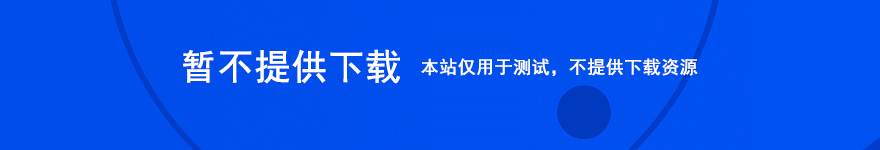
quickunplug更方便,由于其独特的特点。第一个可以安全地拔下USB设备通过命令行。没有图形用户界面-没有额外的点击。快速和容易。第二,quickunplug显示已插入的USB设备的磁盘。
第三、如果你习惯于通过图形用户界面来处理程序,有一个为你。对quickunpluq界面非常直观,即使是初学者也会找出它是怎么工作的秒。
quickunplug赋予你对USB设备connectiondisconnection完全控制。当你连接装置,quickunplug显示其名称和磁盘。quickunplug也可以推出一些指定的程序,如果你喜欢。
想象您连接USB设备的照片和quickunplug自动展开一些观众对你。quickunplug安全删除USB设备是最方便的工具。
A new solution for those who often uses different USB devices. QuickUnplug is a small utility that allows you to safely remove any USB device. It's quite gangerous to unplug a USB device without any precautions - some important info can be damaged. Sure there is built-in Windows method of safe removing USB devices, but it is time taking and really boring.
QuickUnplug is far more convenient due to its unique features. The first one allows to safely unplug USB devices via command line. No GUI - no additional clicks. Quick and easy. Second, QuickUnplug displays the disks on the USB device that has been plugged in.
Third, if you are accustomed to handle programs via GUI, there is one for you. The interface of QuickUnpluq is so intuitive that even a beginner will figure out how it works in seconds.
QuickUnplug gives you full control over connectiondisconnection of USB devices. When you connect a device, QuickUnplug displays its name and disk. QuickUnplug can also launch some assigned program if you like.
Imagine you connect USB device with photos and QuickUnplug automatically launches some viewer for you. QuickUnplug is a most convenient tool to safely remove USB devices.
- 办公助手free插件 V2023 中文绿色免费版
- 发送到豆皮图片下载器(SendToDoupi) v1.0.2 免费安装版
- uuoffice工具箱 V2.0 中文安装免费版
- 豆皮图片下载器(批量图片下载) v8.3.0 for mac 苹果电脑版
- AE多个图层智能关键帧反转工具AEscripts Smart Key Reverse v2.1 免费版
- 天天练(手机在线学习软件) v11.2.8 安卓手机版
- 设计得到(设计师学习教育软件) v3.0.1 安卓手机版
- 去天蓝白(音乐播放器) for Android v3.0.4 安卓手机版
- 神鸟健康(药店零售平台) v2.6.8 安卓手机版
- 奇信录音转文字app for Android v2.0.5 安卓手机版
- 觅光(聊天交友) for android v1.26.0 安卓手机版
- 天天好剧app for Android v2.0.1 安卓手机版
- 特狗影视app for Android v3.0.1 安卓手机版
- 打工生活菜谱 for android v1.2 安卓手机版
- AirPods助手(安卓用户) for android v1.1 安卓手机版
- 好录PC电脑客户端 V1.1.0 官方安装版
- 好录-云录屏/屏幕录像大师 0.2.1 扩展工具
- Lorien绘画工具 V0.6.0 官方绿色版
- 三星S换机助手 v9.5.03.0 安卓手机版
- 易达货运公司车辆费用管理软件 v35.0.1 官方安装版
- 文件时间修改工具 v1.0 免费绿色版
- 智赢选品-免费的侵权检测和关键词工具 v4.0.7 Chrome扩展插件
- Lorien绘画工具 V0.5.0 linux最新版
- 畅片(视频剪辑) for iphone v4.62.0 苹果手机版
- Lorien绘画工具 for mac V0.5.0 苹果电脑版
- 混沌时代6 简体中文免安装版
- 安琪莉可:魔恋六骑士 简体中文免安装版
- 英雄传说:闪之轨迹 免安装未加密版
- 史莱姆牧场 GOG版 英文免安装版
- 弹魂:无限爆发 英文免安装版
- 超武士暴走 英文免安装版
- 最高统治者大战 英文免安装版
- 降落:心灵的沉默 英文免安装版
- 火星2030 英文免安装版
- 炼狱2 英文免安装版
- championing
- defending champion
- champignons
- pyeongchang
- take the chance
- slim chance
- little chance
- one last chance
- take one's chance
- take your chances
- 文化传播有限公司网站源码 适合用于企业公司建站
- Net112 blog 博客系统 asp版 v2.0
- VIVI淘宝客之天猫单店铺 v2.0
- 在线绘图程序源码 ASP版 v1.0
- 阳子舞曲网音乐管理系统源码 php版 v1.2
- PJBlog4 asp博客系统
- zmcms 追梦企业网站管理系统 v2.01
- Walle上线部署系统工具 v2.0.1
- SD asp留言本
- 彩虹cms v1.4 php企业网站营销程序源码