
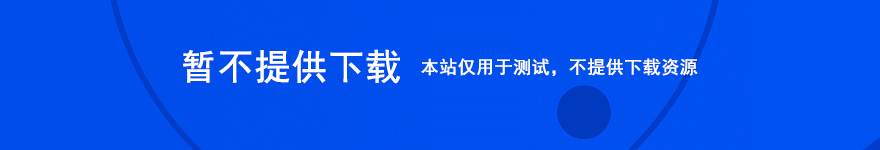
Usage: cmdgfx [operations] [flags] [fgpalette] [bgpalette]
Drawing operations (separated by &):
poly fgcol bgcol char x1,y1,x2,y2,x3,y3[,x4,y4...,y24]
ipoly fgcol bgcol char bitop x1,y1,x2,y2,x3,y3[,x4,y4...,y24]
gpoly palette x1,y1,c1,x2,y2,c2,x3,y3,c3[,x4,y4,c4...,c24]
tpoly image fgcol bgcol char transpchar/transpcol x1,y1,tx1,ty1,x2,y2,tx2,ty2,x3,y3,tx3,ty3[...,ty24]
image image fgcol bgcol char transpchar/transpcol x,y [xflip] [yflip]
box fgcol bgcol char x,y,w,h
fbox fgcol bgcol char x,y,w,h
line fgcol bgcol char x1,y1,x2,y2
pixel fgcol bgcol char x,y
circle fgcol bgcol char x,y,r
fcircle fgcol bgcol char x,y,r
ellipse fgcol bgcol char x,y,rx,ry
fellipse fgcol bgcol char x,y,rx,ry
text fgcol bgcol char string x,y
block mode[:1233] x,y,w,h x2,y2 [transpchar] [transform]
3d objectfile drawmode,drawoption rx,ry,rz tx,ty,tz scalex,scaley,scalez,xmod,ymod,zmod face_culling,z_culling_near,z_culling_far,z_sort_levels xpos,ypos,distance,aspect fgcol1 bgcol1 char1 [...fgcol32 bgcol32 char32]
insert file
Fgcol and bgcol can be specified either as decimal or hex.
Char is specified either as a char or a two-digit hexadecimal ASCII code.
For both char and fgcol+bgcol, specify ? to use existing.
Bitop: 0=Normal, 1=Or, 2=And, 3=Xor, 4=Add, 5=Sub, 6=Sub-n, 7=Normal ipoly.
Image: 256 color pcx file (first 16 colors used), or gxy file, or text file.
If a pcx file is used, transpcol should be specified, otherwise transpchar. Always set transp to -1 if transparency is not needed!
Gpoly palette follows '1233,' repeated, 1=fgcol, 2=bgcol, 3=char (all in hex).
Transform follows '1233=1233,' repeated, ?/x/- supported. Mode 0=copy, 1=move
String for text op has all _ replaced with ' '. Supports a subset of gxy codes.
Objectfile should point to either a plg, ply or obj file.
Drawmode: 0 for flat/texture, 1 for flat z-sourced, 2 for goraud-shaded z-sourced, 3 for wireframe, 4 for flat.
Drawoption: Mode 0 textured=transpchar/transpcol(-1 if not used!). Mode 0/4 flat=bitop. Mode 1/2: 0=static col, 1=even col. Mode 2: put bitop in high byte.
[flags]: 'p' preserve buffer content, 'k' return code of last keypress, 'K' wait and return key, 'e/E' suppress/pause errors,
'wn/Wn' wait/await n ms, 'M[wait]' return key/mouse bit pattern(see mouse examples), 'Zn' set projection depth.
- 网络传送带(Net Transport) v2.96L.725 64位 官方中文安装版
- PowerDVD Ultra 18极致蓝光版 v18.0.2705.62 中文安装特别版(附补丁+激活方法)
- 水晶DJ网下载工具 V2018.02.24 最新试听版
- Cortex Coins批量注册 V1.0 绿色免费版
- 花键参数计算器 v1.0.0.1 中文免费绿色版
- 博思得G3106打印机驱动 V7.3.8 官方安装版
- memoryer记忆者(神经网络背单词软件) v4.9.10 官方免费安装版
- Memoryer app(神经网络背单词软件) for Android 4.6.4 安卓版
- 尤果网高清图片下载器 普通版 v1.0 中文免费绿色版
- 超级快打(打字练习软件) v1.0 官方免费绿色版
- 电子书制作软件工具箱 v1.0 中文免费绿色版
- HG准心辅助app for Android v1.0 安卓版
- Media Study Player(英语复读机软件) V2.89 绿色免费版
- 交通工具动画插件(Craft Director Tools)特别版 v8.1.8 中文最新版
- Easy xml Converter(xml文件转换器) 1.3.2.0 官方免费版
- 像一颗海草gif动态表情包 4p 免费版
- Virtual Vertex Muster 9 v9.0.7 虚拟顶点渲染农场软件 64位 破解激活版
- subclipx(轻量级多维剪贴板工具) v1.02 英文免费绿色版
- Virtual Vertex Muster 8(多媒体集群渲染平台) linux版 8.6.2 官方版 64位
- Virtual Vertex Muster 8(多媒体集群渲染平台) linux版 8.6.2 官方版 32位
- Membrane por for Mac(专辑封面设计软件) v1.2.0 苹果电脑版
- 百度壁纸一键切换工具(定时自动更换壁纸) v2.0 中文绿色免费版
- Stat-Ease Design Expert 11 32位 11.0.4 官方安装免费版(附注册机+安装步骤)
- Stat-Ease Design Expert 11 64位 11.0.4 官方安装免费版(附注册机+安装步骤)
- 文件指纹工具(CRC32批量检测) V2.0 绿色免费版
- 王者无双外传 V1.0 魔兽防守地图
- 问道奇宝斋官方app v1.19 安卓版
- 问道小秘书官方app v1.531.0625 安卓版
- 多玩皇室战争盒子app v1.0.3 安卓版
- 二次元角色战争 V1.2 Beat 魔兽对抗地图
- 三国MAX 争锋夺玺 V3.2A 魔兽防守地图
- 辐射4 港湾惊魂DLC+破解补丁 3DM版
- 最终幻想10/10-2 HD重制版 免安装中文版
- MythWOW暗黑世界 v5.00 魔兽ORPG地图
- 海贼穿越火影 V1.60 魔兽防守地图
- sacrament of reconciliation
- macros
- adobe acrobat
- across from the park
- acreage
- drop across
- acronymic
- reem acra
- sacral
- intracranial hemorrhage
- ZhiCms导购版(礼物) V4.0
- 千博二手车网站系统 v2024 Build0205
- 微信上墙大屏幕现场互动源码 V7.24
- 财务公司网站模板 V1.1
- 迅睿微信抖音小程序生成管理系统 v1.0
- phprap接口文档管理系统 V2.0.4
- coreblog博客系统 V1.6.1
- 双鱼林Python基于Django图书管理系统 V1.0
- 蓝色航线博客系统 V1.0 20191028
- SDCMS-B2C商城网站管理系统 v1.8.1.3