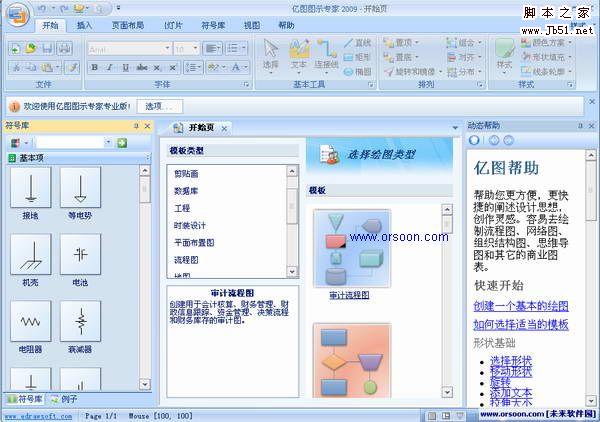
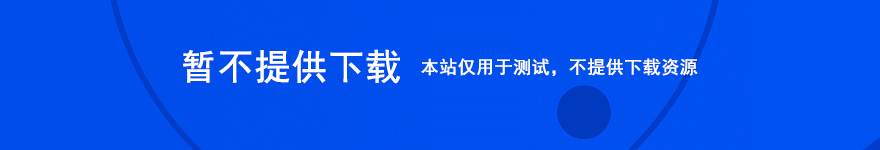
Edraw Max 是一款多功能的绘图软件,不仅可以制作具备专业外观的流程图、组织图、网络图和商业图表,而且也可以很方便地绘制各种专业的建筑图、思维导图、工作流程图、时装设计、UML图表、电气工程图、方向地图、程序结构图、数据库图表等等。而这这仅仅是个开始!
绿化说明:这个特别版可以作为免安装软件,无需激活,直接运行主程序 "Edraw.exe" 即可,若是需要作为对象导入到 Word、PowePoint 或是 Excel 中,请打开 "@绿化&卸载.exe" 程序选择绿化。V4.5 特别版在导出 WMF、EMF 格式会带有水印,其他方式暂未发现问题。
注意:Vista 系统需要以管理员权限运行"@绿化&卸载.exe"
V4.5 - Feb 18, 2009
增加:SVG format export.
增加:Added shortcut key to zoom the page view, now the users can zoom in or zoom out the view with the middle mouse button while holding the Ctrl key.
修复:Improved the display effect of radial fill.
修复:Fixed the occasional crash bug when some connection lines crossed.
修复:Allowed the users to use Edraw full version without the administrator privilege but they have activated Edraw copy as administrator.
增加:Added the update reminder while launching software.
增加:Now you can enter multiple lines text for creating the beautiful Vector Text.
增加:Added the shortcut keys for the Add Page, Rename Page, Resort Page and Remove Page.
修复:Fixed the occasional crash bug when some connection lines crossed.
修复:Fixed the crash bug while editing vertex of some special text path shape.
- Splunk Enterprise for mac(可视化数据分析软件) v9.2.0.1 免费版
- cookie编辑器 Cookie-Editor v1.13.0 免费安装版 附安装方法
- 恒顺商旅 for android v6.4.2 安卓手机版
- 流体动力学火凤凰插件Chaos Phoenix v5.10.00 for 3ds Max 2018- 2023 x64 破解版
- 六六找房 for android v9.9.1 安卓手机版
- 苹果电脑桌面文件管理软件iCollections for Mac v8.1 中文直装破解版
- GitKraken(Git图形化工具) for linux版 v8.6.0 官方版
- 吉他创作Guitar Pro v8.1.2 Build 27 中文完整激活版(附教程) 64位
- 镇合意 for android v5.3.6 安卓手机版
- 学好普通话(普通话学习软件) v5.9 安卓版
- 联汇小灵 for android v3.5.6 安卓手机版
- 鱼兼职 for Android v1.0.0 安卓手机版
- 流体动力学火凤凰插件Chaos Phoenix v5.00.00 for Maya 2019-2023 破解版
- win10实用设置工具 v1.4.1 官方绿色版
- 匿名连接/IP隐藏ChrisPC Anonymous Connection v2.40 激活版 附激活教程
- cad工程绘图软件 caxa2013 单文件绿色版
- WDControl一键关闭Windows Defender v1.7 绿色免费版
- 先擘Zenpert 4T530P打印机驱动 v2021.2.0 免费安装版
- 365温度计 for Android v3.1.3 安卓手机版
- 老牌ftp传输工具TurboFTP Lite v6.99.1340 安装破解版(附激活码) 32位/64位
- 指间计算器软件 v1.0 免费绿色版
- 百页搜(52pojie论坛原创精品软件搜索工具) v1.0 绿色免费版
- 油邮电脑版(邮件处理软件) v2.3.4.19 免费安装版
- Wkioper(简约天气软件) v1.1.0.0 免费绿色版
- 电音助手(歌曲基调识别工具) v1.0 免费安装版
- 巅峰坦克手游(战争策略手游) v6.0.0 安卓版
- 修仙绘卷app for android v4.3.0.0-1060 安卓版
- 战争公约app for android v2.0.0 安卓版
- 无极仙途手游官方最新版 for Android v1.8.5 安卓手机版
- 霍格沃茨之遗蓝图模组加载器MOD 免费版
- 霍格沃茨之遗角色编辑器MOD 免费版
- 霍格沃茨之遗最终幻想15诺克提斯发型MOD 免费版
- 巫师3次世代版改进每级技能点数MOD 免费版
- Steam正版上号器(一键上号) v1.0 免费版
- Shark上号器(快速上号) v1.0 免费版
- sunrise industry
- unisex
- wise up
- turquoise
- get a surprise
- prised
- memorised
- surmised
- unsupervised
- the way i see it
- 仿旅游网站dt85整站源码 asp.net版 v2.0
- Roark Meeting集团级asp.net会议管理系统 v1.0 beta 源码版
- 华兴整站下载器 2020
- fankuan8 asp旅游服务行业综合网站系统 v201206
- fankuan8 asp企业网站程序源码 典雅尊贵色系 v201206
- 柳州市企业网站黄页wap管理系统 asp版 v1.1
- asp简单个人博客系统源码 v1.3
- 麒麟博客分享最新高访hao123源码
- 天狼星php淘宝客管理系统 v2.0 mysql版
- 天狼星php淘宝客管理系统 v2.0 Sqlite版