
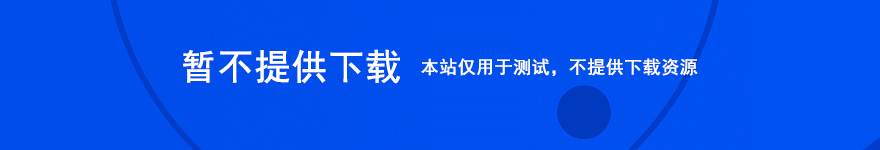
联想官方将发布一款自动卸载Superfish应用的程序。Superfish出现于2014年9月和2015年1月之间销售的联想笔记本电脑。联想已经联合微软和McAfee等专业机构对Superfish进行专杀操作,并且对此事深表歉意,并继续采取措施修复软件和证书中存在的问题,尽快让公众的信心得以恢复。
run the Automatic Removal tool executable to ensure complete removal of Superfish and Certificates for all major browsers.
Step 1: On Windows 8.1, Open Search

Step 2: Search for “Certificate”. Select “Manage computer certificates”.

Step 3: When prompted by Windows, “Do you want to allow this program to make changes to this computer?”, select ‘Yes’
Step 4: The certificate manager window should appear. On the left hand panel, select “Trusted Root Certificate Authorities” followed by the sub-folder “Certificates”. On the right panel, find the item with the name “Superfish, Inc.”.
Note: If you do not find an item with the name “SuperFish Inc.”, the certificate is not in the Windows store. You may still need to remove it from Mozilla firefox and Mozilla Thunderbird if you have them installed. Proceed to B) If you have Firefox browser or Thunderbird Email Client installed you must also perform the following for each individually".

Step 5. Right click on the item labeled “Superfish, Inc.” and select ‘Delete’. On touch systems, you may select the red ‘X’ in top toolbar.
Step 6. When prompted by Windows to confirm the deletion, select ‘Yes’. The certificate should now be removed.
Step 7. Restart your device.
If you have Firefox browser or Thunderbird Email Client installed you must also perform the following for each individually:
Step 1. Open Firefox browser and press either the orange Firefox button

or the Settings button

Step 2. Select Options from the menu
Step 3. Select Advanced from the Options window

Step 4. Next, select the Certificates tab, then press the View Certificates button

Step 5. On the Certificate Manager window, select the Authorities tab, then scroll through the list to find and select the SuperFish, Inc. certificate. Then press the Delete or Distrust … button.

Step 6. In the Delete or Distrust CA Certificates window, select the Superfish, Inc. entry. Then click on OK on all open windows to accept the changes.

Step 7. Restart your device.
Reminder: If you have Thunderbird and Firefox you may have to repeat these steps for each application.
- 智点助手 for android v2.3.2 安卓版
- 国开大智慧 for android v5.92 安卓版
- 金汇选股王 for android v3.0.11中文版 安卓版
- 视频水印添加大师 v1.0 官方免费安装版
- 邻通手机版 for android v1.9.5.3 安卓版
- 拍迹(手机图片分享软件) for android V2.0 安卓版
- 藏书馆(读书交流平台) for Android v8.3.5 最新安卓版
- 应用宝简化版 V5.6.1.5115 官方免费安装版
- XPS to Images Converter 格式转换器 V3.29.0.0 绿色版
- Pixel Editor图片像素图编辑器 V2.33 绿色英文版
- 中顶会员管理系统 经典版 V9.3 中文免费安装版
- 中顶服装销售管理软件 试用版 v7.5 中文免费安装版
- 摆摆智能家居设计正式版 v0.1.0 中文免费安装版
- 厂家惠QQ空间查询昵称头像是否被屏蔽 v1.0 中文绿色版
- 厂家惠支付宝自动加好友助手电脑版 v1.0 中文绿色版
- 思量QQ说说发布大师 v1.2 免费绿色版
- 校邦app V1.0.5 官网安卓版
- 疯看优酷免费看 v1.0 免费绿色版
- 热波间(视频直播)app v2.1.3.0 安卓版
- TL-WR886N路由器白名单防蹭网 v1.0 免费绿色版
- 万象网吧加钱工具特别版 v1.0 免费绿色版
- 客户通(客户管理软件) v11.2.8 安卓版
- 装修助手代码采集器 V3.1.0.0 免费绿色版
- 金狮公租房电脑摇号系统 V5.0 官方安装版
- 大梦综合工具 V1.0 绿色免费版
- 生化危机3重制版九项修改器(无限生命/无限弹药/最大背包) v1.0 免费版
- 使命召唤战区单板透视DLL辅助 免费版(附使用教程)
- 怪物猎人世界冰原命运创世连接Saber语音MOD 免费版
- 小头爸爸和平精英辅助(透视/除草/无后座) 防封版 v11.2 免费版
- 灵山修仙录v1.0.03正式版 附攻略及隐藏英雄密码 魔兽生存地图
- 天谴之月1.0.2正式版 附攻略及隐藏密码 魔兽防守地图
- 东方棋乐宴1.0.70正式版 附攻略及隐藏密码 魔兽对抗地图
- 众神末日1.0.9正式版 附攻略及隐藏密码 魔兽ORPG地图
- 我是小皇帝1.0.1正式版 附攻略及隐藏密码 魔兽防守地图
- 生化危机3重制版PS4手柄按键MOD(手柄键位修改) 免费版
- worse luck
- the luck of the draw
- pluckily
- luckily
- pluck up
- lucky dip
- lucky you
- lucky day
- lucrative
- sludgy
- 抖音文字钟源码 V1.0
- Sylius 开源PHP电子商务网站框架 v1.14.2
- DouPHP轻博客 v1.5 Release20191121
- DouPHP轻量级商城管理系统 v1.5 Release20191017
- PHP植发网站整站源码带数据 v1.0
- 盾灵商品推广系统 v1.0
- 华科网络内容管理系统 v3.0 PC+手机
- MyuCMS社区+商城内容管理系统 v2.2.2
- AB自动发卡平台源码 V2.4.2
- 网博士ASP多用户多主题信息查询系统 V2.0