
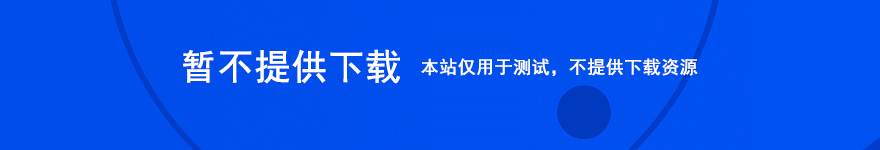
虽然我们日常用的鼠标大部分都是不需要驱动的,不过联想还是给Thinkpad笔记本用户配了一个鼠标增强驱动,Thinkpad笔记本用户可以安装了这款驱动后可以对外接鼠标设备功能增强。
支持产品:— Lenovo Laser Wireless Mouse (0A36188/0A36189)
— Lenovo Optical Mouse (06P4069)
— Lenovo ScrollPoint Mouse (31P7405)
— ThinkPad Bluetooth Laser Mouse (41U5008)
— ThinkPad Bluetooth Laser Mouse (0A36407/0A36408)
— ThinkPad USB Laser Mouse (57Y4635)
— Lenovo USB Laser Mouse(41U3074)
— ThinkPad USB Travel Mouse (31P7410)
— ThinkPad Precision USB Mouse (0B47151~0B47158)
— ThinkPad Precision Wireless Mouse (0B47161~0B47168)
驱动安装:下载完毕后点击压缩包中的“lenovo_mouse_suite669.exe”按照安装向导提示进行安装。安装完毕后会弹出一个选择鼠标借口的对话框,选定后将会自动安装相应驱动,安装完毕后重启计算机即可。
- AE关键帧/素材/图层无限循环脚本AEscripts Looper Script 中文免费版(含视频教程)
- AEscripts快速景深模糊插件Rowbyte Fast Bokeh Pro v2.1.2 中/英文免费版(附方法)
- 电脑右键菜单管家 v1.1.0.0 绿色免费版
- 手机号码标记查询工具 v1.0 吾爱破解绿色版
- 电脑挂机锁 v6.15.1252 绿色免费版
- 傲梅轻松备份(AOMEI Backupper)技术师增强版 v7.3.3 直装绿色免费版
- 视频调色AE/PS插件Picture Instruments Warping Wheels v3.4.0 中英文版(附补丁)
- LUTS调色预设混合使用AE插件Picture Instruments LUT Mixer 2.1.1 特别版(附补丁)
- Wallpaper Engine 于银河中垂钓动态壁纸 免费版
- Adobe XD CC 2019 v20.2.12 简体中文版 64位
- 泰可思云票通 V3.2.01 免费安装版
- 网页快照助手 v1.0 免费绿色版
- Amazing USB Flash Drive Recovery(USB闪存盘恢复) v9.1.1.8 中文特别版
- ICU质控软件(ICU数据查询)V1.2.1 中文安装版
- 全国计算机等级考试超级模拟软件(一级计算机基础及MS Office应用) 2019.9 特别版
- ScreenHunter Pro(屏幕抓取工具) v7.0.1083 绿色汉化版
- PDF猫压缩 v1.0.0.0 绿色免费版
- ZOOK MSG to PST Converter(MSG到PST转换器) V3.0 免费安装版
- Arturia Pigments(模拟软件合成器) v1.2.1.617 免费安装版
- 跑友记 v2.0506 免费绿色版
- BandLab Cakewalk(音频制作软件) v27.06.0.050 中文特别版 64位
- 思讯台球厅计费管理系统 v3.16 免费安装版
- 瑞友云电脑(虚拟系统)V3.0 官方免费安装版
- 药材盈 v2.0 免费安装版
- Auslogics Disk Defrag Free(磁盘整理优化工具) v11.0.0.2 免费安装版
- 命运之手2修改器(游戏作弊工具) v1.0 免费绿色版
- dnf地下城韩服语音包 含全职业90级配音 免费版
- dnf地下城日服语音包 含日服全职业90级配音 免费版
- dnf地下城多功能补丁(含去黑屏/隐藏伤害数字/ss掉落闪光) 免费版
- 使命召唤14二战单独破解补丁 含单人+多人+僵尸模式 免费版
- 德军总部2新巨人2号升级档单独破解补丁 免费版
- 星露谷物语多款帽子美化MOD 免费版
- 勇敢者的游戏2.20巨魔崛起 附游戏攻略及隐藏英雄密码 魔兽防守地图
- 修神之路1.2正式版 魔兽防守地图 附隐藏英雄密码及游戏攻略
- 复仇之夜Ta2.7属性版 附隐藏英雄密码及游戏攻略 魔兽防守地图
- Michaelmas daisy
- michael angelo
- paellas
- michael peterson
- haemorrhages
- kaempferol
- anaemia
- haemorrhaged
- ischaemic
- haemostasis
- KU6高清影视小偷asp版 v2.0
- 谷歌近日收录查询系统asp版 v1.0
- 冷迪php小说程序 v2010 Build 20100114
- vod电影资源机器人php版 v1.2
- PT asp快眼看书小偷 v1.2
- tinyMCE 插件开发之插代码高亮 v1.0 (支持html,php,sql,js)
- Yii Framework PHP框架 据说以高性能著称 v2.1.0
- miceCMS(觅策php企业网站管理系统) v5.0 正式版
- 《佛学大辞典》查询asp版 v1.0
- 计算机进程查询系统 v1.0